OpenOffice.org comes in more than 68 languages. StarOffice 8 from Sun Microsystems only comes in 11 languages. I wonder why.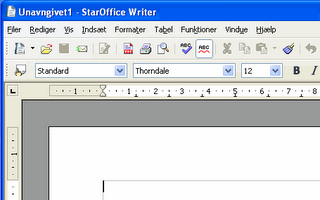 But don't worry, because it's so easy to create a new language your self. I assume that you have a valid license for StarOffice 8.
But don't worry, because it's so easy to create a new language your self. I assume that you have a valid license for StarOffice 8.
Before you begin: Make sure that you don't have an existing OpenOffice.org installation on the computer. OpenOffice.org and StarOffice is basicly the same program and if you install both on the same computer, you will see unpredicted results. Belive me: I tried it.
Step 1: Install StarOffice 8.
You can use any language, e.g. the english one.
Step 2: Install OpenOffice.org language pack for you locale. Make sure that the version matches the StarOffice version (SO Update 3 matches OOo 2.03).
During installation you will see en errormessage, because OpenOffice.org is not installed. Select the StarOffice path instead.
Step 3: Open StarOffice Writer and select Tools -> Options -> Language Settings -> Languages
Select User interface = Your locale
Close StarOffice again.
Step 4: To install additional languages for spellcheck you must optain the appropriate files from the OpenOffice.org website. Copy the files into the path share\dict\ooo and open the file dictionary.lst to show only the languages you manually installed. This example below shows the danish spellcheck and hyphenation dictionary.
Step 5: The Hyphenation needs to be installed. You must find the file hyphen680mi.dll from another OpenOffice.org installation. Remember that the version must be the same as your StarOffice installation. From StarOffice you can install the file using Tools -> Package Manager -> Add.
Now you are ready to use your StarOffice in your own language. Congratulations.
# List of All Dictionaries to be Loaded by OpenOfficeThanks to Henrik Just from Hjørring Highschool for technical details. Henrik has been using this method on the high school for some time now.
# ---------------------------------------------------
# Each Entry in the list have the following space delimited fields
#
# Field 1: Entry Type "DICT" - spellchecking dictionary
# "HYPH" - hyphenation dictionary
# "THES" - thesaurus files
#
# Field 2: Language code from Locale "en" or "de" or "pt" ...
#
# Field 3: Country Code from Locale "US" or "GB" or "PT"
#
# Field 4: Root name of file(s) "en_US" or "hyph_de" or "th_en_US
# (do not add extensions to the name)
HYPH da DK hyph_da_DK
DICT da DK da_DK
# 10-09-2006 23:36:12

 Del.icio.us
Del.icio.us
1 comment:
Takker for guiden, nu blev Googles tilbud om gratis StarOffice 8 lidt mere værd :)
Post a Comment